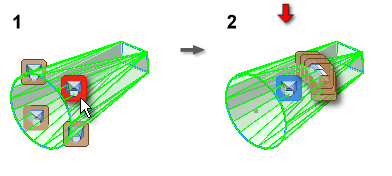
Allows editing of the bend radius and unfold rule for individual bends within a selected bend zone of a lofted flange.
- Select Edit Bends from the context menu of the bend child-feature of a lofted flange.
- Within the graphics window, click the Bend Zone Edit glyph in the zone containing the bend you want to edit.
- Within the graphics window, click to select the Bend Edit glyph of the bend to display the Bend Edit dialog box.
- Optionally, check Bend Radius on the dialog box and enter a new value or parameter for the bend radius.
- Optionally, check Unfold Rule on the dialog box and select a new unfold rule for the bend.
- Click OK to apply the edits to the selected bend and close the dialog box.
Note: Click the “X” located on the dialog box title bar at any time to close the Bend Edit dialog box without applying any changes.