Use connector authoring to customize your connectors with settings specific to Cable and Harness. Connectors must be authored to be recognized for use with ribbon cables. Also, the natural curvature display option functions only between authored connectors.
- If it is not already open, navigate to and open Enclosure_Assembly_basics.iam.
- In the assembly browser, double-click part 360124.
- On the Manage tab, Author panel, click Connector Authoring.

- You can define various characteristics of the connector, but for this tutorial you have to define only the outward direction of the connector. Click the face of part 360124 as shown. Ensure that the Outward Direction arrow is as shown.
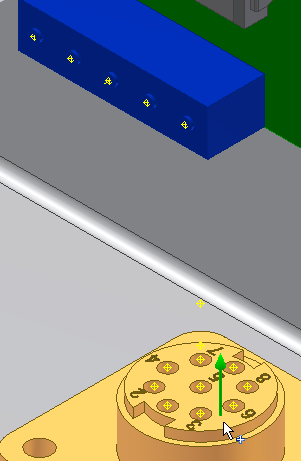
- Click OK to accept the changes.
- On the Authoring Result dialog box, click OK. Click Return to finish editing the part.
- Perform the same steps to author connectors from both the LTP and 360575 parts. In each case, verify the Outward Direction arrow points into the interior of the Enclosure Assembly.
- Save your file and the associated parts.