Use the skills you just learned to add pins and RefDes placeholders to two other parts.
- Edit the part 360575:1, and add pins at each hole. Name the pins to match their number label. Assign the RefDes placeholder U?.
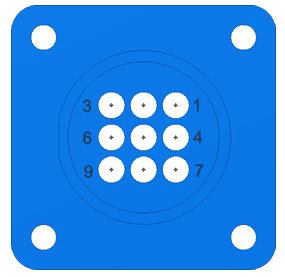
- In the browser, expand the PCB subassembly to locate and edit part LTP. Add the pins as shown. Pin 1 is the pin closest to part 360124. Assign the RefDes placeholder J?.

- In the browser, edit part 360575:2 and notice how this occurrence inherits the pins set in 360575:1. After you pin the part once, all occurrences inherit the pins. Return from the edit mode, and save your file.