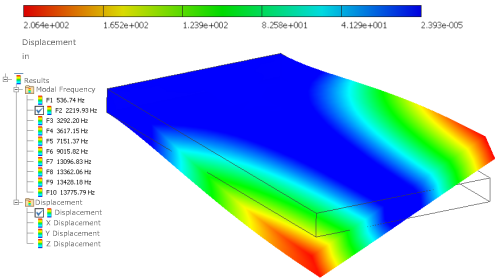You can view the deformation of a part associated with a particular frequency by activating the corresponding mode plot represented by the browser node. The contours represent relative deformation of the part as it vibrates. By default, results for eight frequency modes and displacement nodes are generated.
- Expand the Modal Frequency subfolder under Results on the stress analysis browser.
- Double-click the frequency you are interested in seeing presented in the graphics region.