In this topic, you create a mold base by using one of the standard mold bases that is supplied.
- On the ribbon, click Mold Assembly tab > Mold Assembly panel > Mold Base
 .
. - Select the reference point shown in the following image.

- In the Mold Base dialog box, select the DME Vendor and the E Type.
- Select the 496 mm x 496 mm mold base size.
- Click OK to generate the mold base.
- Click OK on the File Naming dialog box to accept the defaults. The mold base appears as shown in the following image.
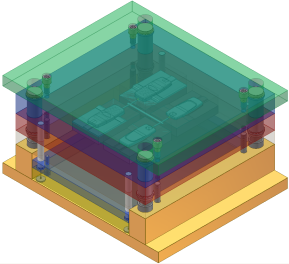
- The runner and gates must be updated. On the Quick Access toolbar, click Mold Update
 to update the mold assembly.
to update the mold assembly. - Save the assembly.