 Click the Home view.
Click the Home view.  Click the Stitch command.
Click the Stitch command. - Set the Select option to Body and then pick the healthy composite surface.
 Click Find remaining gaps and free edges.
Click Find remaining gaps and free edges. Numerous gaps and free edges are displayed. Notice the gap on each end as shown in the following image.
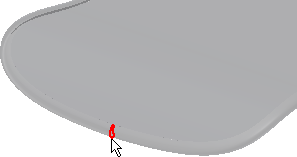
- Click Cancel.
In the next steps, the gaps on each end of the table are repaired before using stitch to fix the remaining errors.
- Zoom in on a table end to reveal the gap.
 On the ribbon, click Extend Faces and then select a gap edge as shown in the following image.
On the ribbon, click Extend Faces and then select a gap edge as shown in the following image. 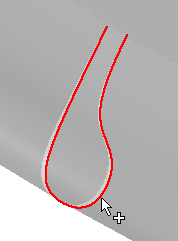
- Set the distance to 0.375 and click Apply. Tip: After you select an edge, a preview line is drawn indicating the direction and distance the surface will be extended. You can also watch the graphics window to see which direction the surface is lengthened.
- Select the other original edge to lengthen the opposite surface.
- Click Apply, and then click Done to finish.
 Click the Intersect Faces command on the ribbon.
Click the Intersect Faces command on the ribbon. - Set the Select option in the dialog box to Face and the Method to Trim.
- Select each surface on the side you want to keep (away from the overlap area) as shown in the following image.

- Click Done to finish the command.
- Rotate the view and zoom in on the opposite end of the table.
- Repeat steps 2 though 9 to trim the opposite surfaces.
In the next steps, stitch is used to fix the remaining gaps and create a solid.
 Click the Stitch command.
Click the Stitch command. - Set the Select option to Body and pick the table top composite.
 Click Find remaining gaps and free edges.
Click Find remaining gaps and free edges. Numerous gaps and free edges are displayed.
- In the gap table, right-click the Max Gap entry 0.009538 and click Set As Tolerance.
 Click Find remaining gaps and free edges again. Note: A warning dialog box is displayed. In this example, the large tolerance setting does not deform the model or impact downstream modeling operations. Click OK to continue.
Click Find remaining gaps and free edges again. Note: A warning dialog box is displayed. In this example, the large tolerance setting does not deform the model or impact downstream modeling operations. Click OK to continue.- There are no remaining open edges. Click OK.
A healthy solid is created.
- In the browser, change the name of the solid to Table_Top.
- In the browser, turn off the visibility of Table_Top.