Place properties for a single object.
- On the ribbon, click
Nailboard tab
 Manage panel
Manage panel
 Property Display
.
Property Display
. - On the dialog box, select Object, and then click the wire shown in the following image.
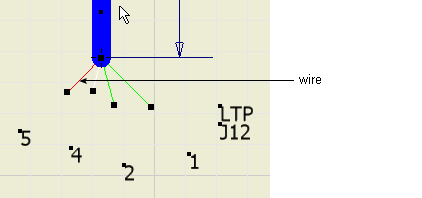
- On the dialog box, scroll in the property list to select Wire ID and Wire Name.
- Click Name and Value, and then click OK.
In the graphics window, the property appears on the opposite end of the segment, and not on the branch segment where the wire was selected.
- Press the spacebar to switch the property to the branch end of the segment, and then click to place.
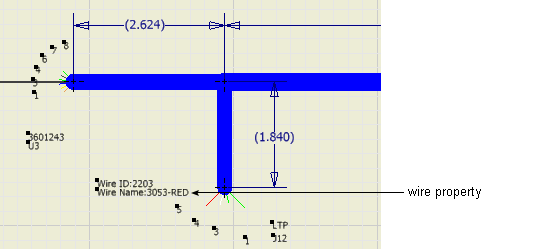
- To see the associativity between the harness objects and the associated properties, drag the wire to a horizontal position.
When the wire moves, the properties associated to the wire also moves, keeping their original offset and relative position.
- Return the wire to the previous position.