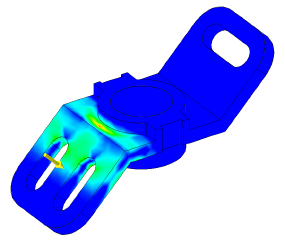Now we will run the simulation. To start the Simulation, use the Simulate command in the ribbon bar or through the simulation node context menu.
- Click the Simulate command to display the Simulate dialog box.
- Click Run. The Simulation progress displays. Wait for the simulation to finish.
When the simulation is complete, the Von Mises Stress plot displays by default.
- In the Display panel, click Adjust Displacement Display
 , drop-down list, and select Actual.
, drop-down list, and select Actual.