Next, you define a new sheet metal rule style that includes a sheet metal gauge and material, along with bend and corner relief attributes.
To define the gauge and material:
- On the ribbon, click {Condition: product='inv'}{Condition: product='inv'} Manage tab Styles and Standards panel Styles Editor
 .
. The browser on the left side of the Styles and Standards Editor lists three style types or style categories:
- Lighting
- Sheet Metal Rule
- Sheet Metal Unfold
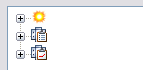
Unique styles are nested under each of these top-level nodes.
Expand the Sheet Metal Rule style category in the browser. - Right-click the Default node, and select New Style from the pop-up context menu. Name the new style Sheet Metal Rule Style Test. Click OK to close the New Local Style dialog box.
- Ensure that the new style is selected in the browser, and that the Sheet tab is selected.
- Select Steel, Mild from the Material menu.
- Specify a thickness of .105 in.
