Now, define the bend and corner relief attributes:
- Select the Bend tab.
- Change the Bend Radius from Thickness to Thickness * 1.15.
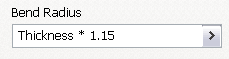
- Select the Corner tab.
- Change the 2 Bend Intersection relief shape to Square.
- Change the Relief Size to Thickness * 5.
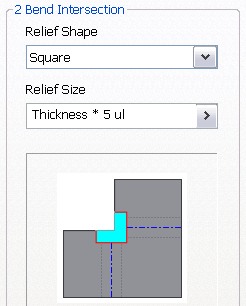
- Right-click Sheet Metal Rule Style Test in the browser, and select Active from the pop-up context menu.
If you receive an error message, click Accept. The error is not critical in this exercise.
- Click Save in the Style and Standard Editor dialog box.
If a message box displays, click Accept.
The program applies the bend radius and corner relief style attributes to the part.
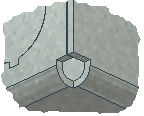
- Click Done.Tip: In the tutorial, click Undo and Redo on the Quick Access toolbar to see the effects of the style changes. Be sure to redo all changes before continuing.
- Save the part to prevent the new styles from being lost. The new styles are now preserved locally in this part.