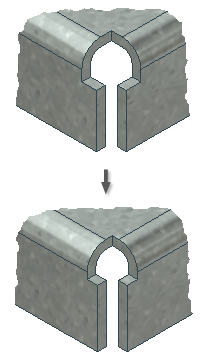With Sheet Metal Defaults, you can quickly apply different styles to the part in a wholesale manner. You can also directly access the Styles and Standards Editor through the Sheet Metal Defaults dialog box to make edits to the styles themselves.
- If you closed the Sheet Metal Defaults dialog box to use the Measure panel commands, select the Sheet Metal Defaults command again from the ribbon or the marking menu
 .
. - Click the Edit button next to the Sheet Metal Rule menu.
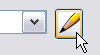
- Select the Corner tab, and then change the Relief Size value to Thickness * 4.
- Click Save. The program applies the style change to the part.