The mesh is first applied to the base configuration. If there are model errors that prevent a successful mesh, you are given a warning. Mesh failures can occur for different reasons. When they occur they are reported as follows:
- The Mesh progress dialog box reports the error.
- An error label and leader are placed on the model in the graphics region. The leader indicates where the failure occurred. A short situation-specific recommendation for resolving the failure is provided. You can manipulate the mesh label as appropriate (See Manipulate labels in the graphics window).Note: If the failure occurs in part whose visibility is toggled off, the mesh label does not appear in the graphics area.
- In the browser, under the Mesh node, a Failures folder is populated with error nodes corresponding to the error labels.
Mesh Failures
- If a failure occurs in the base configuration. The mesh process is halted and you receive a message regarding the failure.
- If a parametric study witnesses a failure. You are alerted to the particular failure. However, the remaining configurations continue to be meshed.
Mesh failures may occur:
Mesh Failure Labels
- Click the mesh failure label or the mesh failure node in the browser to view additional information in the graphics window. Click another failure label or node, or click empty space in the graphics window, to hide the information.
- Individual Failure nodes have a Visibility context menu command.
Exclude components
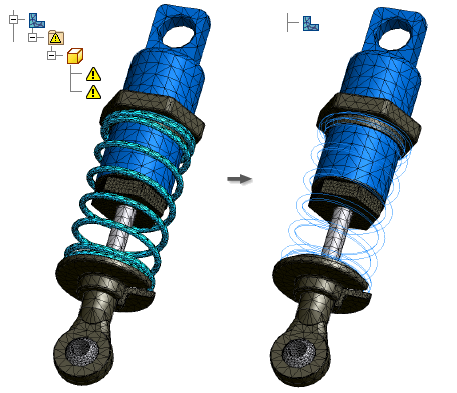
In mesh failure cases, the Mesh dialog box displays the ![]() Mesh failed message and the browser displays the Failures folder
Mesh failed message and the browser displays the Failures folder ![]() under the Mesh node
under the Mesh node ![]() . The Failures folder contains the components affected by mesh failures.
. The Failures folder contains the components affected by mesh failures.
You can choose components in the mesh failures folder to exclude from the simulation:
- Expand the Failures folder.
- Right-click a component and select Exclude From Simulation. The Update Required icon
 displays next to both the Mesh node and Contacts node
displays next to both the Mesh node and Contacts node  .
. - Right-click the Mesh node and select Update Mesh.
- Right-click the Mesh node and select Mesh View. The excluded component is no longer meshed.
- Continue with your simulation.