To complete the frame subassembly, you add a second occurrence of the HorTube part. You then constrain this occurrence to the other frame members and the frame layout sketch.
- With the Frame subassembly active, drag HorTube:1 from the Model browser and drop it in the graphics window.
- On the ribbon, click
Assemble tab
 Position panel
Position panel
 Constrain
. Click the Flush solution in the Place Constraint dialog box.
Constrain
. Click the Flush solution in the Place Constraint dialog box. - Add a Flush constraint between the two faces highlighted in the following image.

- Add a second Flush constraint between the end faces of the two tubes as highlighted in the following image.
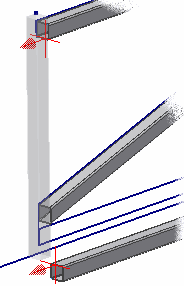
- Click the Mate solution in the Place Constraint dialog box.
- Click the face highlighted in the following image, and then click the visible sketch edge, which is also highlighted. The edge is geometry in the derived sketch in the FrameLayout part.
- Apply the constraint, and then click Cancel to close the Place Constraint dialog box.
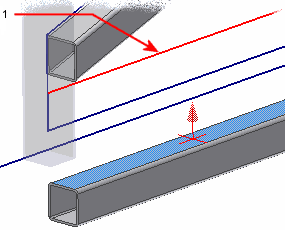
1 - Sketch Line
- Turn off the Visibility of the FrameLayout part in the subassembly.
- Save your work.