- In Windows Explorer, locate the documents you want to upload to Autodesk 360.
- Drag and drop the documents from Windows Explorer to the Autodesk 360 drive.
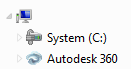
The Autodesk 360 desktop component automatically uploads the newly added documents to your Autodesk 360 account.
Note: You must have an Autodesk account to access Autodesk 360.