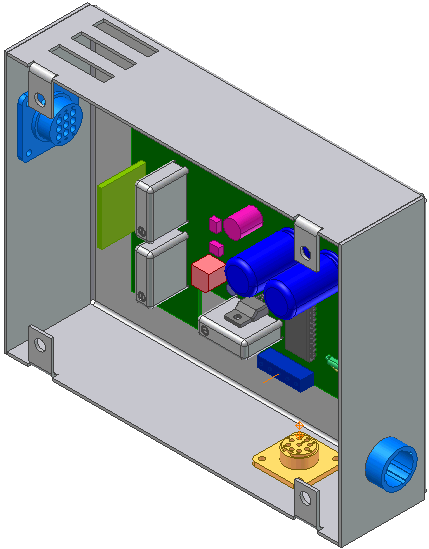The assembly used in this tutorial is also used in other Cable & Harness tutorials. Be sure to save changes made in this assembly to continue with further Cable & Harness tutorials.
Back up the Cable & Harness directory in the Tutorials Files directory before beginning the tutorial.
Open the assembly
- Click

 Open.
Open. - Set the Project File to tutorial files.ipj.
- For Microsoft Windows 7 and Windows 8, the default file location is Public\Public Documents\Inventor <version>\Tutorial Files
- Open the tutorial file Enclosure_Assembly.iam located in the Cable & Harness subfolder.