Positional representations capture kinematic "snapshots" of assemblies to allow for motion studies and evaluation of an assembly in various positions. Positional representations are saved in the parent assembly and can be retrieved at any time for further analysis or modification.
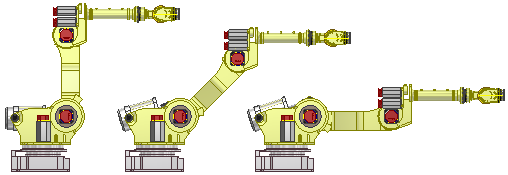
They are often used in conjunction with flexible assemblies to both set a subassembly to a given kinematic state, and leave remaining degrees of freedom exposed to the parent assembly.
In a positional representation, adaptivity is deferred. Adaptive part features and assembly features do not update. Adaptive assemblies are implicitly flexible and update, but the results are not pushed down to the subassembly.
What is the meaning of the master positional representation?
Each assembly has a master positional representation that represents the default state of the assembly, where modeling operations take place. You cannot edit the master positional representation, but all new positional representations are copies of the master. You make changes to each as needed, and then re-activate the master positional representation to save the assembly.
The master representation is a kind of "fail-safe" state. You can create many positional representations with various states of the assembly and might lose track of assembly positions, visibility, relationship settings and other values of the original assembly. No matter how many positional representations you create, you can always return to the default state of the assembly by making the master representation active.
What is the Representation browser?
The representation browser is a detailed view of all the representations in the assembly file. You can:
- Create a new representation.
- Activate a representation.
- Copy a representation.
- Delete a representation.
- Edit cells that represent values in the representation in a spreadsheet.
For more information, see the Position representation browser reference
How are positional representations different from design view representations?
A design view representation preserves an assembly display state. It captures, work feature, and component visibility, appearance characteristics, and zoom and magnification settings. It can also capture the visibility state of sketches that are controlled by the Object Visibility command.
A positional representation incorporates all the settings in the active design view as well as flexibility state of subassemblies, component enabled status, and may also include settings such as offsets and suppression of relationships and patterns. Use a positional representation to manipulate the assembly for kinematic study and save the state in the assembly file.
Both design view representations and positional representations can reflect settings of nested subassemblies, taking into account the kind of information each representation stores. Both store information in the assembly, except that you can specify an external .idv file to store a private design view representation.
New design view representations are based on the current state of the assembly. New positional representations copy the state of the master representation, which you can modify as needed.
What are guidelines for using positional representations?
You can perform the following operations when a positional representation is active:
- Change component placement by relationship value or move the component.
- Modify parameters.
- Change flexibility status of subassemblies.
- Turn visibility on and off.
These operations are not allowed in an active positional representation. You cannot:
- Add, delete, or reorder components.
- Restructure the assembly.
- Change the count of a pattern.
- Create or delete work features.
- Create, modify, or delete assembly features or iMates.
- Make components adaptive.
How are changes to a positional representation saved?
You can work on positional representations nested in the assembly hierarchy. However, the master positional representation must be active to save the file. For example, the top-level assembly may have the master positional representation active, but changes have been made to positional representations of nested subassemblies. If a nested subassembly is not in the master position when you save, click OK when you are prompted to save the master assembly.