You can share the results of the analysis in a couple of different ways, publishing reports, and publishing the model in DWF format.
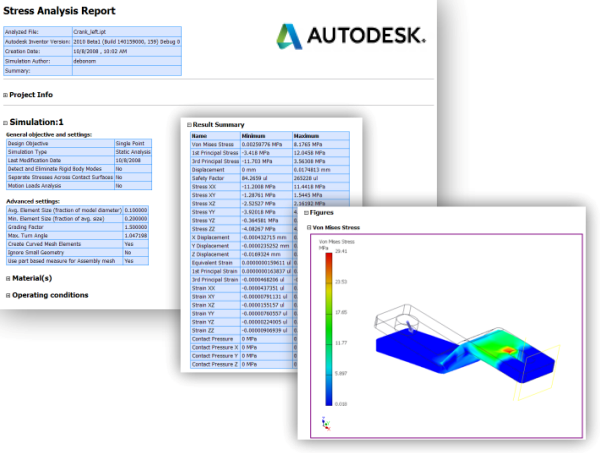
You can create reports for the entire project, a model, or a single simulation study, and output them in HTML, MHTML, or RTF format. Reports contain text and PNG images that represent a static snapshot of the analysis results. You can print a report, and transfer results to another program, such as Word or PowerPoint.
Report output can be customized to display only pertinent information. Parametric studies contain a summary in addition to the results you nominate. This information is provided for each configuration you select.
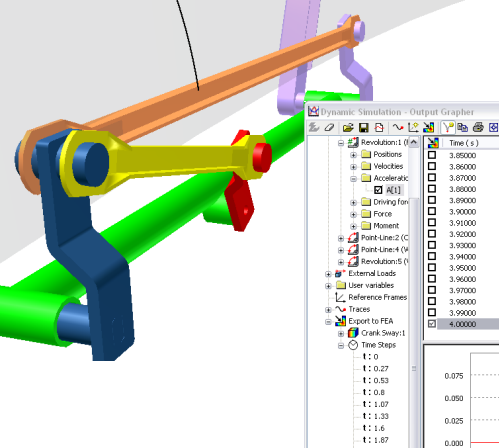
You can conduct stress studies on a component in the context of a parent assembly and peer components. To do so, transfer top-level or flexible subassembly motion loads from Dynamic Simulation.
The process starts in Dynamic Simulation where you Export to FEA occurrence and time step information. Then, in the Stress Analysis environment, you set the Simulation Properties to indicate that motion loads are considered.
When you click OK all top-level subassemblies and occurrences are automatically excluded, except for the selected occurrence.
Multiple simulations using the same occurrence and time step are allowed. Additionally, because of this isolated environment, stress analysis can be done on occurrences that assembly features affect.