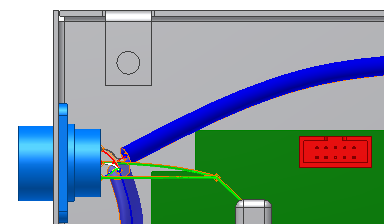To visualize the best placement of the splice in the harness, place the splice on the wires before you redefine the splice onto the segment.
- In the browser or graphics window click the splice, right-click, and then select Splice Wire on the context menu.
- Click Wire 2, the wire to splice.
The wire is split and added to the browser with the unique name, Wire 2_1.
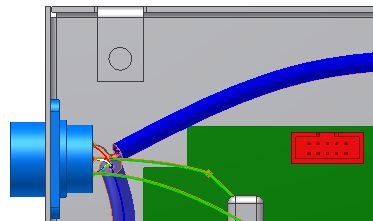
- Click Wire3, right-click, and then select Splice on the context menu.
- Click the splice.
- On the confirmation dialog box, click OK to remove redundant wires.
Redundant wires (wires that share a common point when spliced) are deleted.
Note: Redundant wires are removed only when you manually splice wires. If you import wires or use Create Wire or Edit Wire to place them on splices, you do not remove redundant wires.