Cable & Harness provides the familiar Inventor assembly environment, and commands for adding and editing cables, wires, and segments.
There are several ways to enter the Cable & Harness environment:
- Create a harness assembly.
- Double-click an existing harness
- Right-click a harness, and selecting Edit
In the assembly environment, a command is available on the Assemble tab for adding harness assemblies to your design. This command is available only if you have Inventor Routed Systems or Inventor Professional installed.

After you add your first harness, the commands specific to creating cable and harness assemblies display.
When you edit in-place a harness assembly, the Cable & Harness environment is active and the Cable and Harness tab displays in the Ribbon.
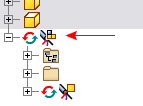
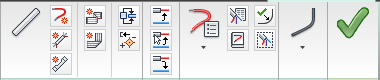
Cable and Harness
Use the Cable and Harness tab to create wires, cables, and segments, route wires, define the cable and harness library, and output reports. While in the Cable & Harness environment, use the tabs on the Ribbon to access other assembly commands.
Additional cable and harness commands are available in the following locations:
- Cable and Harness tab in an assembly file
-
Contains panels and commands for the cable and harness environment.
- Cable and Harness browser items in an assembly file
-
In the Model browser, the Cable and Harness browser items include the contents of one or more harness assemblies in a hierarchy. The harness assemblies act as containers for all the objects created or placed in that particular harness.
- Segment, wire, ribbon cable display commands
-
Switches between rendered and centerline display for wires, segments, and ribbon cables. Activates when you edit normal Autodesk Inventor parts. Use this command set to create connectors.
- Harness panel
-
Activates when you edit normal Autodesk Inventor parts. Use this command set to create connectors.
- Connector command
-
Activates when your edit normal Autodesk Inventor parts. Use this command to author connectors.
- Nailboard tab
-
Activates when you select the Nailboard command from the Cable and Harness tab. Use this command set to manipulate and annotate 2D representations of 3D harnesses.
- Nailboard View command
-
Use the Nailboard View command in the standard Drawing environment to create a nailboard within an open drawing.
- Connector View command
-
Use the Connector View command to add connectors to your nailboard drawing.
Cable and Harness also adds electrical data types and units unique to the electrical domain, and makes connectors available from the Content Center library.
| For more information | |
|---|---|
| Help topic |