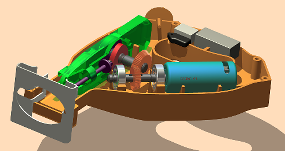
You can also export load conditions at any simulation motion state to Stress Analysis. In Stress Analysis, you can see, from a structural point of view, how parts respond to dynamic loads at any point in the assembly's range of motion.
In this tutorial, the skills you learned include:
- Understanding basic differences between the Dynamic Simulation application and the regular assembly environment.
- Having the software automatically convert relevant assembly constraints to Dynamic Simulation standard joints.
- Use Color Mobile Groups to distinguish component relationships.
- Manually creating rolling, 2D contact, and Spring joint types.
- Defining joint properties.
- Imposing motion on a joint and defining gravity.
- Using Output graphers.
- Running a dynamic simulation to see how joints, loads, and component structures interact as a moving, dynamic mechanism.
Remember to check the Help files for further information. And, remember to go online at autodesk.com for more tutorials and Skill Builders.