- In the Cosmetic Weld dialog box, select From-To from the Extents drop-down list.
- Select the two visible work planes.Tip: Click on the outer edge of a work plane to select it.
- To specify the weld bead size, begin by clicking the Create Welding Symbol check box to expand the dialog box.
- Enter 6 mm in the Leg 1 text box.
- Click OK.
- Click Return.

- Turn off the visibility of the two work planes.
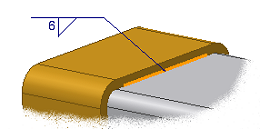
Note: Your weld symbol may not be visible following creation, or it may not appear like the previous illustration. If it is not visible, orbit the model until you can see the symbol. You can click the symbol, and then drag the green grips to resize the symbol leader or move the symbol along the weld.