You can control the length of single edge welds by specifying two parallel faces or work planes.
- In the Model browser, right-click the START WELD work plane, and select Visibility.
- Repeat for the END WELD work plane.
- In the Model browser, right-click Welds, and then select Edit.
- Click
Weld tab
 Weld panel
Weld panel
 Cosmetic
.
Cosmetic
.
- Click the edge highlighted as shown.
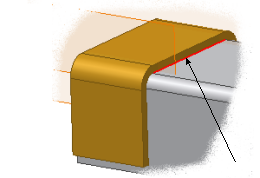 Tip: If you select the wrong edge, press the Ctrl key and deselect the edge.
Tip: If you select the wrong edge, press the Ctrl key and deselect the edge.