The Frame Generator commands are located in the Frame panel of the Design tab. We start by inserting frame members on the four upright lines.
- On the ribbon, click
Design tab
 Frame panel
Frame panel
 Insert Frame
Insert Frame
 .
. - Select ISO from the Standard menu.
- Select ISO 657/14 - 2000 (Rectangular) from the Family menu.
- Select 250x150x10 from the Size menu.
- Select the upright sketch line as shown in the image. Ensure that you select somewhere on the upper half of the line. The position of the frame member is partially dependent on which half of a given line you select.
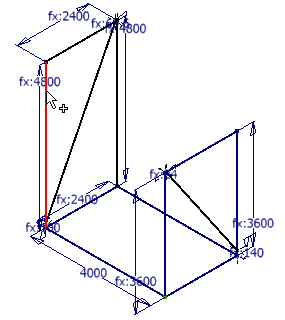
- The tube previews as shown in the image. Select the other three upright lines.
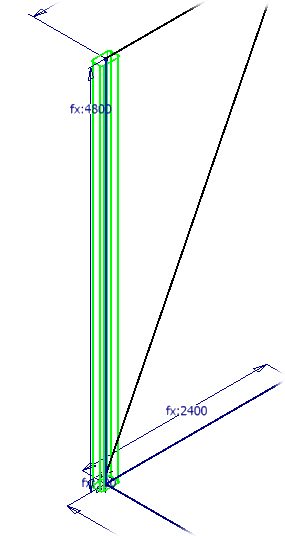 Note: To remove a line from the selection, press and hold Ctrl and then select the line again, or select the profile preview.
Note: To remove a line from the selection, press and hold Ctrl and then select the line again, or select the profile preview.