We now want to fillet all the vertical edges of the grill like the one indicated in the following image.
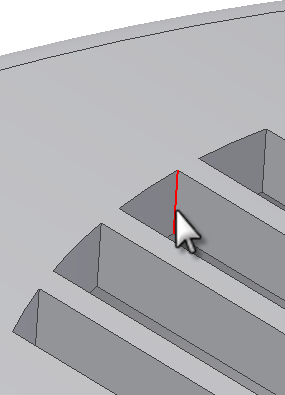
The Rule Fillet feature is designed to fillet an entire feature based on pre-determined rules. It means we can fillet the entire grill without having to pick individual edges.
In the following sequence, we will define the rules which allows the entire grill to be filleted in a few picks.
- In the browser, turn off the Visibility of the bottom solid without the grill. Rotate the part with the grill feature to the inside face of the solid.Tip: The context menu contains three commands to control body display: Visibility, Show All, and Hide Others.
- On the ribbon, click
3D Model tab
 Plastic Part panel
Plastic Part panel
 Rule Fillet
.
Rule Fillet
.- Use the Source drop-down to set the source to Face.
- Select the inside curved face of the grill as shown in the following image.
- Set the Radius to 0.5 mm.
- Set the Rule to Incident Edges.
- Select the Y Axis in the Origin folder to specify the direction.
- Set the Tolerance to 1 deg.
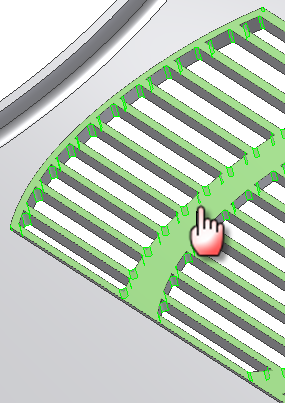
- Click OK. You created 128 fillets using rules and a couple of picks.
Note: The Rule Fillet can be used on any feature in a part file. It is not exclusively for use with plastic parts.