In the next section, we will create the plastic grill feature.
- In the browser, turn on the Visibility of GrillSketch.
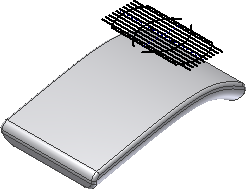
- On the ribbon, click
3D Model tab
 Plastic Part panel
Plastic Part panel
 Grill
.
Grill
. - Activate the Boundary tab and then select the outer closed profile in the graphics window as shown in the following image. Select the target solid if the application did not select the body closest to the sketch.
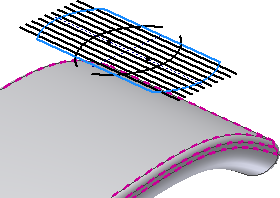
- Thickness = 0 mm
- Height = 2 mm
- Outside Height = 0 mm
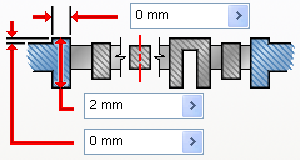
We will skip the Island tab. This sketch does not contain a closed boundary for an island. The following image shows an example of an island.
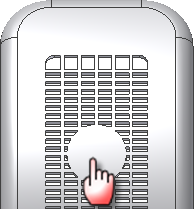
- Activate the Rib tab and then select the lines.
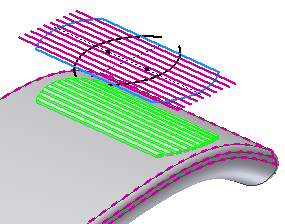
- Thickness = 2.5 mm
- Height = 1.3 mm
- Top Offset = 0.2 mm
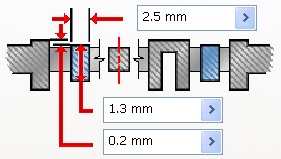
- Activate the Spar tab and then select the arcs.
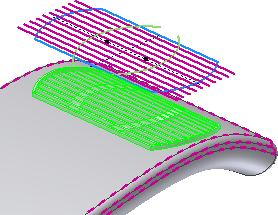
- Top Offset = 0.5 mm
- Thickness = 5 mm
- Bottom Offset = 0 mm
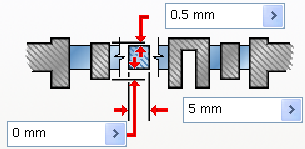
- Click OK to create the grill.