Unroute selected wires from selected segments. Individual, or discrete wires are unrouted independently of one another.
-
 On the ribbon, click
Cable and Harness tab
On the ribbon, click
Cable and Harness tab
 Route panel
Route panel
 Unroute
.
Unroute
. - Verify the All Wires check box is not selected. In the graphics window, select Wire1 (1) as the wire to unroute.
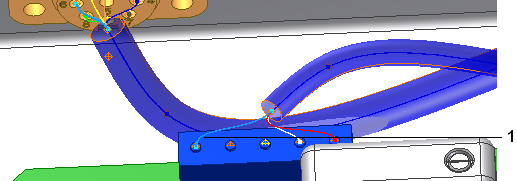
- Click OK in the Unroute dialog box.
Wire1 (1) returns to its unrouted state.
