Unroute a cable. All cable wires associated to the same cable are unrouted together.
- Activate Harness Assembly2.
-
 On the ribbon, click
Cable and Harness tab
On the ribbon, click
Cable and Harness tab
 Route panel
Route panel
 Unroute
.
Unroute
. - Verify the All Wires and All segments check boxes are cleared.
- Make sure that the Wires button is selected, and then in the graphics window, select the black cable wire (1), as the cable wire to unroute.
The cable wire is labeled as Cable1:1 in the browser.
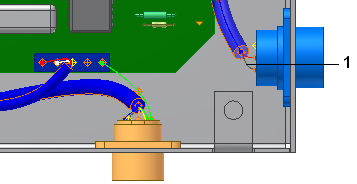
- Click the Segments button, and then, in the graphics window, click the segment between the two blue connectors (parts 360575:1 and 360575:2).
- Click OK.
Both wires in the cable return to their unrouted state.