Runner balance analysis
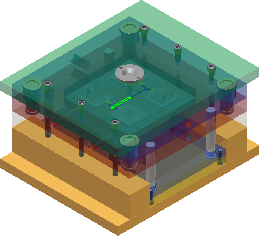
Runner balance prerequisites:
- Install Moldflow Adviser or Moldflow Insight.
- Create the runner system.
- Place the mold base.
- Place the sprue bushing.
- Define the process settings.
- On the Mold Layout tab, Mold Simulation panel, click Runner Balance. The Runner Balance dialog box displays.
- Click Start. The analysis begins, and the Information dialog box displays. Click OK to close.
- When the analysis completes, a dialog displays the Original Size and the Balanced Size.
- Click a runner in the dialog box to cross highlight the runner section in the graphics window.
- By default, all runners are selected. Add or clear the Apply All check mark to select or deselect all runners.
- Click OK to apply the results and modify the selected runners. Click Cancel to exit without applying the suggested changes.
- The Runner Balance results display under the Results node.