Next, we add angular braces.
- Orient the model view as shown.
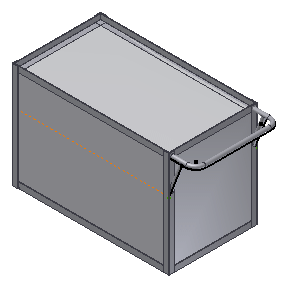
- On the ribbon, click
Design tab
 Frame panel
Frame panel
 Insert Frame
Insert Frame
 .
. - Select DIN 59 370 S Angle Steel from the Family menu.
- Select S 35 x 5 from the Size menu.
- Select the Insert Members Between Points option.

- Select the start point. This point is the corner vertex on the skeletal model.
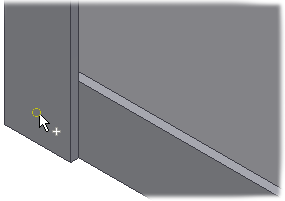
- Select the end point.
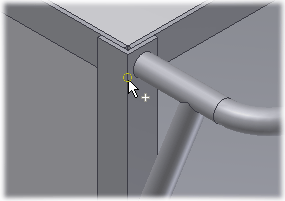
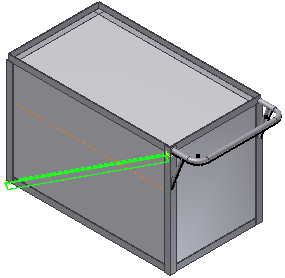
- Set the orientation indicator, as shown.Enter -5 mm in the Vertical Offset field.
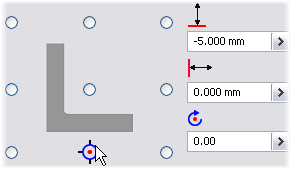
- Enter 0.00 mm in the Horizontal Offset field.
- Enter 0.00 deg in the Angle field.
- Click Apply.
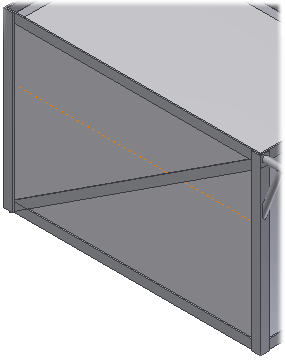
- Use this procedure to add another brace on the other side. Change the value for the angle to 180.00 deg, and click the Mirror Frame Member command.
- Click Cancel when finished.