Finally, we trim the supports to meet the vertical frame members.
- Turn off the Visibility of frame_generator_hybrid:1, and then orient the model view as shown.
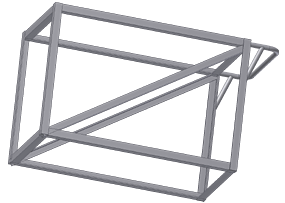
- On the ribbon, click
Design tab
 Frame panel
Frame panel
 Trim/Extend
Trim/Extend
 .
. - Select the angular braces.
- Click the Face command, and then select the cutting face.
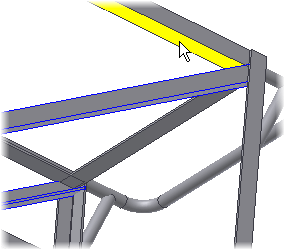
- Click Apply.
- Select the angular braces again.
- Click the Face command.
- Select the cutting face.
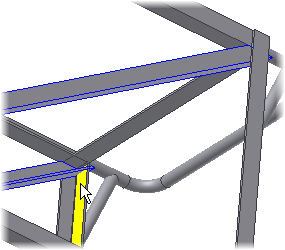
- Click Apply.
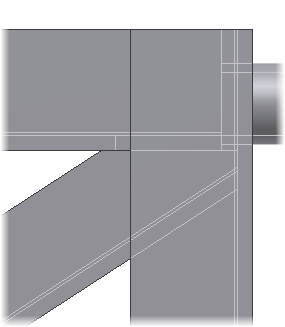
- If you like, you can repeat this procedure for the other end of the braces.