- On the ribbon, click on the Design tab before starting the Shaft Generator to become familiar with the Design Accelerator commands.
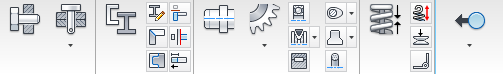
- To start the generator, on the ribbon click
Design tab
 Power Transmission panel
Power Transmission panel
 Shaft
Shaft
 .
.The Shaft Component Generator opens on the Design tab, by default.
- Click in the graphics window to place the shaft.
The shaft is ready to be configured.