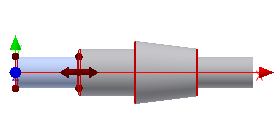While using the Shaft Generator to design a shaft, you can preview the shaft in both the dialog box and the graphics window. The previews are dynamic and adjust automatically to show your chosen profiles and their relative sizes and positions on the shaft.
- To display the shaft preview on the Design tab, click Options.
 Note: On the Design tab, the Options command is on the toolbar in the Sections region. On the Calculation tab, the Options command is on the toolbar in the Loads & Supports region.
Note: On the Design tab, the Options command is on the toolbar in the Sections region. On the Calculation tab, the Options command is on the toolbar in the Loads & Supports region. - In the 2D Preview region, select Always Show, and click OK.
This creates a dynamic preview of the shaft on the Design tab.
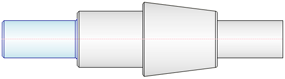
The 2D preview includes only sections, and displays by default on the Calculation tab.
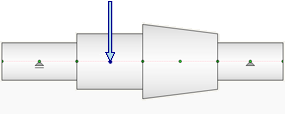
The shaft also dynamically previews within the graphics window, according to the shaft features and values you specify in the dialog box. You can design a shaft by adding or deleting sections and features, or by adding loads and supports. When you add loads and supports using commands on the Calculation tab, the preview of loads and supports appears.