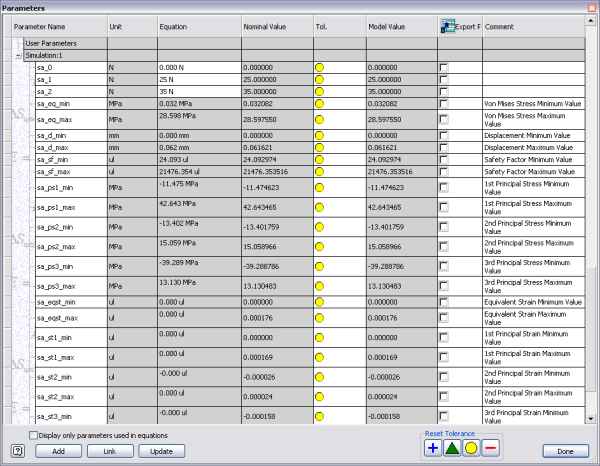The various results from the simulation can be output as parameters in the model.
Create result parameters:
- right-click the browser Results node and click Create Result Parameters.
View results parameters:
- In the ribbon bar, click the Manage tab.
- On the Manage tab, Parameters panel, click the Parameters command. The Results Parameters are added to the list of other model parameters.