- Set your active project to tutorial_files.
- Open Spur Gears
 SpurGear.iam.
SpurGear.iam.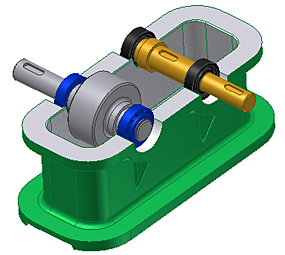
- On the ribbon, click Design tab
 Power Transmission panel
Power Transmission panel  Spur Gear.
Spur Gear. 
Design Accelerator generators open in the last valid state a component was inserted into the Autodesk Inventor assembly.
Note: Hold the Ctrl key while clicking the Spur Gear command to load the Spur Gears Generator with the default installation data.