In this section, you create an equation curve in a 3D sketch. For this curve, you use cylindrical coordinates for the equation. This 3D sketch will be used as the path in a sweep feature.
-
 Create a new 3D sketch.
Create a new 3D sketch. -
 Start the Equation Curve command.
Start the Equation Curve command. - Select the coordinate drop-down that shows "Cartesian" and select "Cylindrical" to change the coordinate system.
- Enter the following values:
- r(t): t
- θ(t): 1800 * t
- z(t): t^2
- tmin: 0.5
- tmax: 1.7
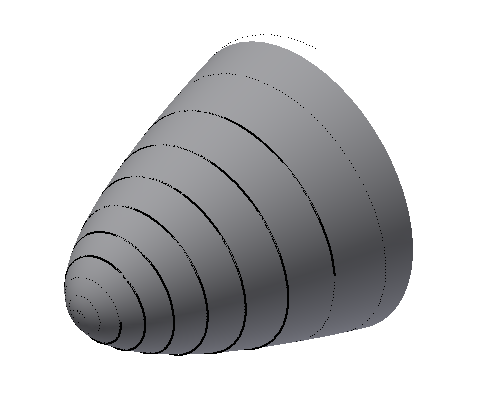
 Finish the sketch.
Finish the sketch.