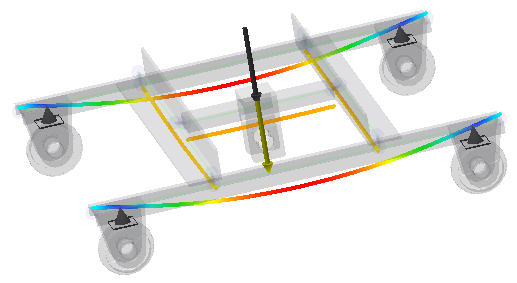
In the browser, expand the Results folder.
The Results folder includes results for Displacement, Forces, Moments, Normal Stresses, Shear Stresses, Torsional Stresses, and the Diagrams folder.
Expand a folder and double-click to display the particular result.
When there are any errors or warnings during a simulation, they display in the Status folder. Our simulation ran without any problems, so the Status folder is empty.
We now explore various tools located in the Result and Display panels for viewing result data.