- On the ribbon, click
Weld tab
 Preparation and Machining panel
Preparation and Machining panel
 Hole
.
Hole
.
- In the Holes dialog box, select Concentric from the Placement drop-down menu.
- Select the top face of one of the cylindrical reinforcement plates.
- For the circular reference, select the circular edge of the cylindrical plate.
- Highlight the 3-mm dimension in the Diameter field, and then enter 33 mm as the hole diameter.
- Select Through All from the Termination drop-down menu.
- Click OK.
The hole feature cuts through the two hole plates and the channel.
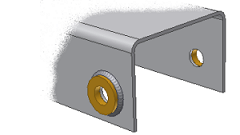
Note: You can add extrude cuts, chamfers, and hole features in both the Preparations and Machining weld groups.