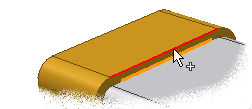Add a second machining feature that cuts through one of the welds.
- On the ribbon, click
Weld tab
 Sketch panel
Sketch panel
 2D Sketch
.
2D Sketch
. 
- Click the top face of the brace highlighted in the following figure.
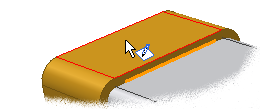
- On the ribbon, click
Sketch tab
 Draw panel
Draw panel
 Project Geometry
.
Project Geometry
. 
- Click the edge highlighted as shown.