To accommodate efficient manufacturing, bends must often be created on the shop floor in a specific sequence. The manufacturing sequence has little in common with the design sequence. Using the flat pattern you currently have open, you can explore modifications to the bend order sequence.
- On the ribbon, click
Flat Pattern tab
 Manage panel
Manage panel
 Bend Order Annotation
.
Bend Order Annotation
.
Notice that a series of numbers appear within circles with a yellow background. As you proceed, focus on these numbered symbols in the upper portion of the flat pattern:
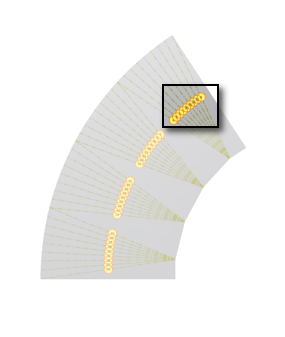
As you can see, these numbers do not currently have a logical sequence:
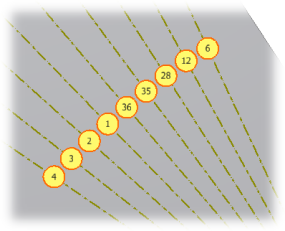
Next, you explore creating a directed sequence of bend overrides.
Note: Do not be concerned if the order of the numbered symbols on your flat pattern differ from those shown in the images.