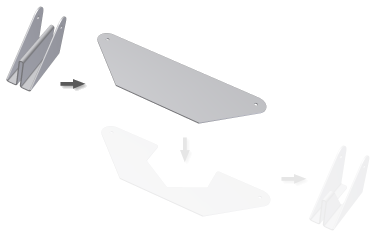
Working in a folded sheet metal model with at least one flat face, use the Unfold command to unfold one or more sheet metal bends or rolls relative to a reference face. The Unfold command adds an Unfold feature to your sheet metal part browser and allows you to add other features to the flattened portion of the model. A refold feature can then be added to refold all or some of the unfolded bends or rolls.
 |
|
Tip: To unfold most (but not all) bends or rolls, select the Add All Bends option. Use CTRL+click to cancel the selection of those bends or rolls that you do not need to unfold.
