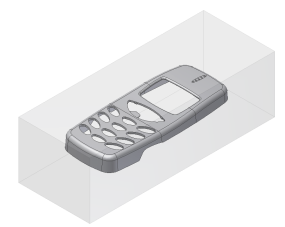In this section, you define the workpiece to use to create the core and cavity for the mold.
- On the ribbon, click Mold Layout tab > Mold Layout panel > Core/Cavity
 .
. - From the Core/Cavity tab, click Parting Design panel > Define Workpiece Setting
 .
. - Maintain Rectangular as the Workpiece Type. In the Z_total field, enter 50 mm. Note: Increasing the total Z dimension adjusts the dimensions of the workpiece to facilitate machining and installation.
- Click OK on the Define Workpiece Setting dialog box to accept the parameters and close the dialog box.
- Accept the default file name and location on the file naming dialog box.
- The workpiece appears around the model, as shown in the following image.