You can modify a derived part. However, you must specifically update the derived part to incorporate changes made to the original part or assembly. Derived parts or assemblies are not updated automatically. You can control when changes occur in the derived component. There are two methods for updating derived parts.
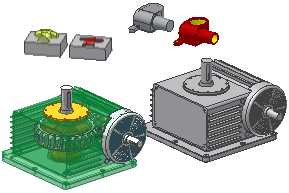
Update a part with active links

When a base part or assembly is modified, the derived component appears with a red lightning bolt in the browser, indicating that it is out of date. The context menu option Edit Derived Assembly is not available if the source assembly has been modified and the derived part is out of date.
To update the component, click Update ![]() on the Quick Access toolbar.
on the Quick Access toolbar.
Update a part with disabled links
When the base part is a derived assembly that was marked as a Substitute LOD in the owning assembly, the update links are disabled and you must update the part manually.
To update the component:
- Open the part file on disk. The part file node in the browser is represented by the substitute part icon
 and the update node in the browser is represented by the disabled link icon
and the update node in the browser is represented by the disabled link icon .
. - Navigate to the top of the browser, right-click the part node and choose Check for Updates from the context menu.
- If the derived assembly is out of date, a message states: “Updates to external links are available. Would you like to update them now?” Click Yes to update the derived assembly or No to cancel the update process.