Checks cooling channels for safety, interference, and distance between cooling system segments.
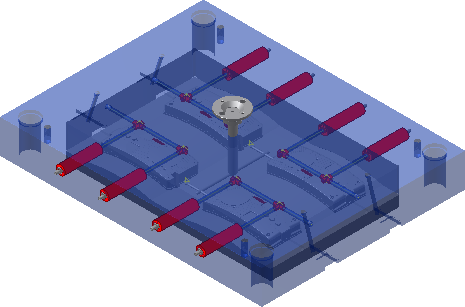
| Access: | |
|---|---|
|
On the Mold Layout tab, click Cooling Channel Check |
|
| Settings | |
Safety Check  |
Checks the distance between the selected cooling segments and components for safety violations. |
Interference Check  |
Checks the distance between the selected cooling segments and components (such as pins, screws, and guides) for interference violations. |
Cooling System Check  |
Checks the distance between the selected cooling segments for minimum distance violations. |
| Minimum Distance |
Specifies the minimum clearance distance. |
| Selection Set | |
| Selection Set # 1 |
Selects the cooling segments for checking. Click Select All to select all cooling segments. |
| Selection Set # 2 |
Selects the components for safety and interference checking. Select the cooling segments for cooling system checking. Click Select All to select all cooling segments. |
|
Use the Last Selection Set  |
Reuses the previous selection sets. Use to recheck the cooling system after making changes to the model. |
| Quick Define Set # 2 | |
|
All Cores/Cavities |
Click to select all cores/cavities for a safety check. |
|
Mold Base Plates |
Click to select all mold base plates for a safety check. |
|
All Ejectors |
Click to select all ejectors for an interference check. |
|
Mold Base Components |
Click to select all mold base components for an interference check. |
Cooling Errors Detected
Reports the quantity of errors detected.
|
More
Lists the items, parts, and error volume. Right-click and select Find in Window to zoom to the selected error in the graphics window. |
|
| Additional Information: Click Click |
 .
.  to copy the error list to the clipboard.
to copy the error list to the clipboard.  to print the error list.
to print the error list.