- Click
 .
.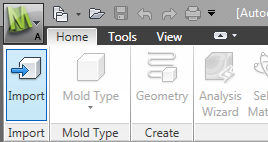
- Using the
 Browse button, navigate to the tutorials folder located at C:\Program Files\Autodesk\Simulation Moldflow Adviser xxxx, select speedo.stl, then click Open.
Browse button, navigate to the tutorials folder located at C:\Program Files\Autodesk\Simulation Moldflow Adviser xxxx, select speedo.stl, then click Open. - In the Import Wizard- Model selection dialog, click Next, check the units, and click Next again.
- In the Import Wizard - Advanced options dialog, confirm that both options are selected, then click Next.
- Once the Import Wizard has finished processing the model, check the recommendations, then click Finish.