The purpose of this tutorial is to help you to become familiar with the ribbon UI. We will be using the wizards to complete the modeling. For additional information on specific tasks, you can follow the tutorials of interest.
The first step is to create a new project:
- Click the
 .
.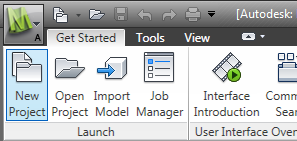
- Give the project a unique name, such as ribbon tutorial and click OK.