In this task, you import an existing study.
-
Click .
-
Click the Ellipsis button on the Import Wizard dialog box to find the file to import.
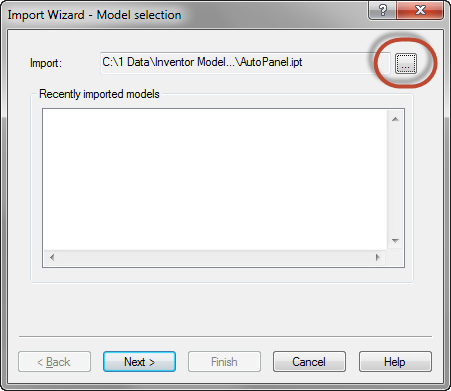
-
Navigate to the location of the study file you downloaded.
-
Select the Panel_Bottom_Gate.sdy file and click Finish.