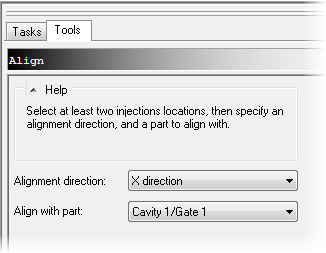In this task, you duplicate the part to make a two cavity tool.
-
Click .
-
Click .
-
Enter 2 rows.
-
Enter 100 mm row spacing.
-
Select Edge of selection spacing from.
-
Enter 1 column.
-
Click OK.
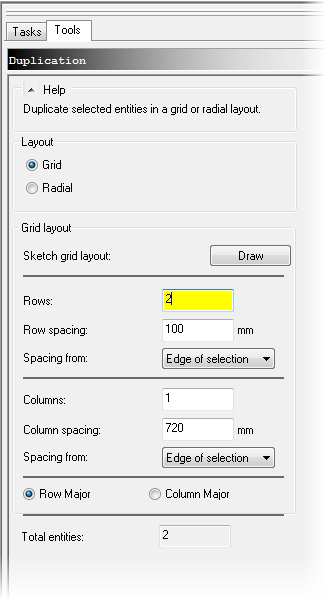
-
-
Click .
-
Select X direction as Alignment Direction.
-
Hold CTRL Key and select both injection locations.
-
Select Cavity 1/Gate 1 from the Align with part field.
-
Click OK.
-