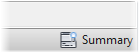In this task, you move the gate to the bottom edge of the part.
-
Click the Down arrow next to the save icon on the Quick Access toolbar and select Save Study As.
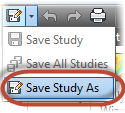
-
Enter Panel Bottom Gate as the new name and click Save.
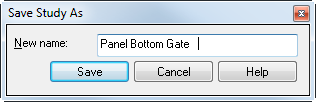
-
Click Select from the Navigation bar and click the yellow injection location cone.
-
Right-click and select Properties.
-
Set the X value to 245 mm.
-
Set the Y value to 10.55 mm.
-
Set the Z value to 12 mm.
-
Click OK to set the location to the bottom edge of the part.
Note: You could also drag the injection location cone to a new location. Since the exact new location was known, the coordinates were used. -
Click .
-
When the analysis is finished, click Summary to close the Summary panel.