After a Warp analysis has been run, a reference plane against which warpage will be measured must be defined. This is the anchor plane, which is defined by three points called anchor points being selected on an undistorted part.
Where to locate the anchor plane
Consider the position of the anchor plane carefully when viewing warpage results. Locate the plane across a flat part section where you can easily visualize the deflections, and where the implications of the deflections can be most clearly interpreted.
The possible locations for an anchor plane include the following:
- The base of a part that is required to lie flat on a surface.
- The joining plane to a mating component.
- The feet of the part.
Choosing the three reference points
The anchor plane is defined by selecting three points on the part. Select the three points over a large area to define an easily visualized reference plane. This plane is used to measure the deflections, as shown below.
The sequence in which the anchor points are defined is important as this affects the warpage results.
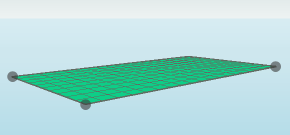
Three anchor points set on an undistorted part. The distorted part must be oriented in relation to this plane for measurement.
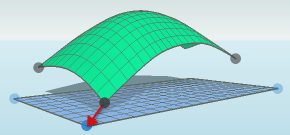
The first anchor point defined is the front center point. The corresponding point on the part to be measured must always align with this anchor point.
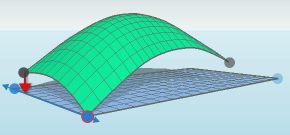
The second anchor point defines a line from the first anchor point. The corresponding second point on the part to be measured must be placed along this line while still maintaining the positioning of the first anchor point.
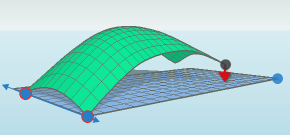
The third anchor point defines the anchor plane. The third point on the part to be measured is now placed on this plane while maintaining the position of the first two anchor points.
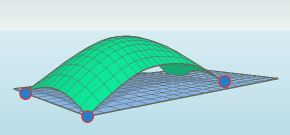
The part is now oriented correctly in relation to the anchor plane.
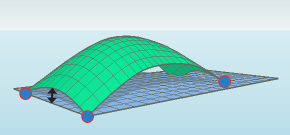
The distance from the anchor plane to the part is now a repeatable measurement of the warpage
Adjusting the anchor plane definition
The three locations you have selected to define the anchor plane are shown by three corresponding symbols. You can redefine the anchor plane by dragging one or more of the symbols to a new location on the part. As soon as you release the left mouse button to place the symbol at the new location, the deflection results will automatically be updated.