You can cut square or rectangular openings into an arc wall by editing the elevation of the wall. See Editing the Profile of a Wall.
- In either a 3D or elevation view, select an arc wall.
- Click Modify | Walls tab
 Modify Wall panel
Modify Wall panel Wall Opening.
Wall Opening.The Rectangles tool becomes active.
- Sketch rectangular openings in the arc wall.
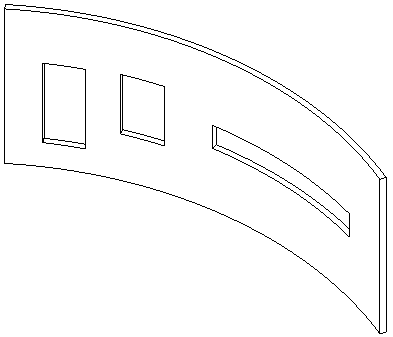
- When finished, click Select panel
 Modify.
Modify.
As you sketch the openings, permanent dimensions appear. If the wall has a top constraint set to a level, dimensions appear from both the top and base constraints. If the wall has a top constraint that is explicit, dimensions appear from the base constraint only.